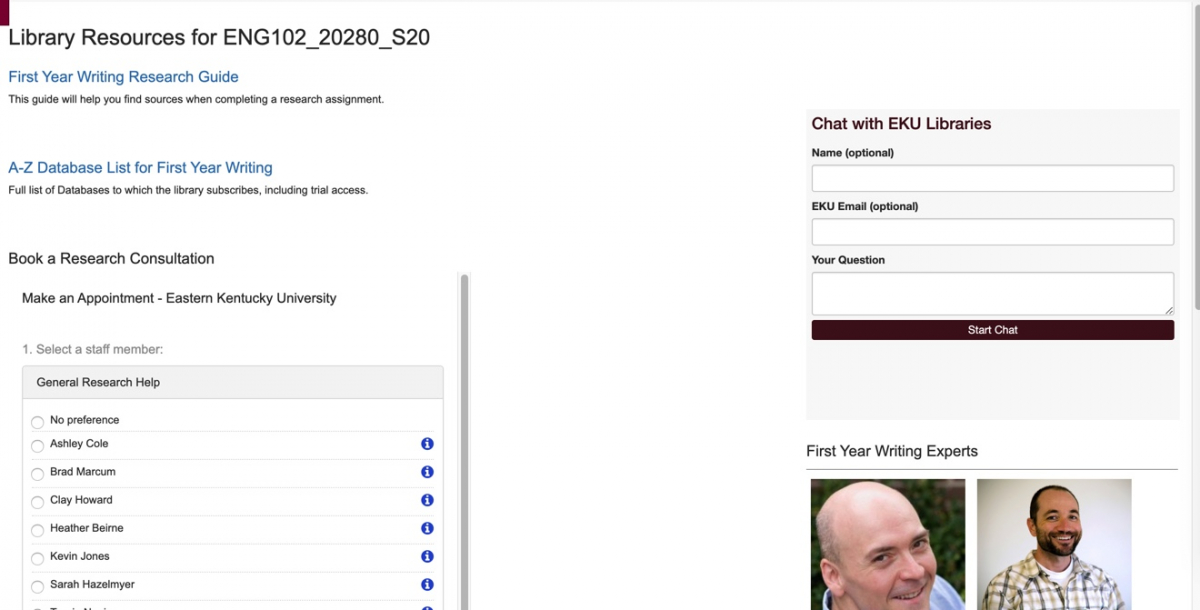Remote Learning Resources
Internet
- FCC agreement stating that providers will waive late fees, not cutoff service for lack of payment, and open hot-spots.
- Appalachian Wireless
- AT&T
- Charter offers free Spectrum internet for 2 months
- Comcast offers free WiFi for 2 months for low-income families and Xfinity hotspots for everyone
- Cox COVID-19 response offers new plans to low-income internet tier with no annual contract and relaxing data usage overage charges for all tiers.
- KCTCS Guest WiFi: KCTCS Colleges offer some access to KCTCS Guest WiFi in parking lots of the colleges. Link to the college websites which give street locations.
- Kentucky Public Institutions Guest WiFi access
EKU Tools
- Blackboard: Student Basics QUICK START GUIDE
- Blackboard Collaborate: Getting started
- Office 365: Suite of software including Word, Excel, PowerPoint, OneNote
- Read&Write Gold: Literacy, accessibility and dyslexia software
- GitLab: Online Git repository manage with a wiki, issue tracking, CI, and CD
- G Suite for Education
- Office 365 for Education
- Vitalsource/Barnes & Noble Digital Bookshelf
- At-home software: Adobe Creative Cloud, SAS, SPSS
EKU Library Resources
- Library Chat
- Make an online reference appointment
- Main Library Page (if asked to log in to use resources use EKU email username and password)
- Resources link in the Course Menu to access all those help services plus links to a customized research guide and databases right there within their course if one exists. Example:
If you struggle with procrastination or getting distracted, look into using a website blocker!
-
Freedom, KeepMeOut, and Switcheroo help limit online browsing and allow you to block websites or redirect sites to your school’s homepage.
Some helpful online tools:
- Kaltura Capture—Record screen, audio, and/or webcam then share in Blackboard
- WebEx Student—Share your screen for a presentation
- Daily Schedule
- Microsoft Teams—Communication and collaboration platform, allows chat, video meetings, file storage, and application integration.
Other Resources
- Unemployment: how to file a Kentucky unemployment insurance claim if you have lost a job or are sick due to COVID-19
- Apply for Kentucky public assistance programs by visiting the Benefind website or by calling (855) 306-8959